Chromebook administrator bypass
Chromebooks are a brand of laptops operating on the web-based Chrome OS. It is one of the more novel devices out there, powered by an operating system that is aesthetic and expedient. Today, we are delving into the shrouded domain of Chromebooks as we discuss chromebook administrator bypass to bypass administrator on school Chromebook.
Tech Geekish. If you want to bypass the administrator on the school Chromebook, you need to switch the user to developer mode. However, this is the extremely simplified version of explaining it. In reality, switching the user to developer mode on a school Chromebook is quite difficult. We know that the numero uno reason why students want to bypass the administrator on school Chromebook is to access websites that have been blocked by their IT admin. For example, websites like YouTube and Netflix are generally blocked so that students do their assignments instead of wasting their time watching movies.
Chromebook administrator bypass
Some students who use Chromebooks may find themselves tempted to bypass the administrator's restrictions in order to access blocked websites or customize their devices. We've prepared a how to remove school administrator from Chromebook guide for you, but don't snitch us out. The primary motivation behind bypassing a school administrator's control over a Chromebook is often the desire to access blocked websites like YouTube and Netflix. Understandably, students may be drawn to these platforms for entertainment, but administrators typically restrict access to ensure focus on academic tasks. If you have a legitimate reason for removing the administrator, we will explore various methods while emphasizing the need for responsible usage and the potential limitations and risks involved. Enabling Developer Mode is generally considered the safest approach to bypassing a school administrator on a Chromebook. However, it is important to note that this method has its limitations. Before initiating the process, ensure that any external storage devices are disconnected from the Chromebook. Remember : Once the process has started, avoid turning off the Chromebook as this can cause permanent damage. It is essential to exercise caution throughout the entire process. In cases where the school administrator has disabled Developer Mode, alternative methods can be attempted. However, it is crucial to exercise caution as these methods may void the Chromebook's warranty and carry additional risks for your education journey. If you encounter a message stating that Developer Mode is blocked, the following method involves dismantling the Chromebook, thereby voiding its warranty. Proceed with caution and only if you fully understand the risks involved.
Katy said on August 13, at am.
The Dell Chromebook 11 is a cost-effective, student laptop that runs on the Chrome operating system. It was first released on Feb. Tri Doge trithedoge. Posted: Feb 8, Well, I bought my Dell chromebook off of Ebay, and I can't really do anything, the admin has blocked most things and it has ibossConnect on it, can somebody tell me what to do? I can't get in Dev.
How To Bypass Administrator on School Chromebook: Chromebooks are fantastic for kids since they are portable and can be used anywhere, but they do have certain limitations. Administrators can impose limitations on Chromebooks, one of which is the ability to restrict access to particular websites and programmes. Students can use Chromebooks to access the internet and finish assignments, although the administrator password occasionally causes problems. You might need to conduct some web research for a project or you might just want to have a little fun while in class. You should be aware that disabling developer mode on your school-issued Chromebook is strictly prohibited by school policy and can get you into a lot of trouble.
Chromebook administrator bypass
Chromebooks are a brand of laptops operating on the web-based Chrome OS. It is one of the more novel devices out there, powered by an operating system that is aesthetic and expedient. Today, we are delving into the shrouded domain of Chromebooks as we discuss how to bypass administrator on school Chromebook. Also, you will get to learn how to remove administrator permissions on school Chromebook. Keep reading further to find the steps explaining how to bypass administrator on school Chromebook in detail with useful illustrations for better understanding. There are multiple ways how to bypass administrator on school Chromebook. We shall discuss them one by one:. Note : Make sure your Chromebook is turned off before performing the following steps. Now, enable system data and boot the device normally once reset.
Corso apt 2023 date
After power washing, enable system data and boot the device normally once reset. Comments Brayden Havelka said on February 24, at am. You have to powerwash your whole entire chromebook. Remove the back cover of your Chromebook and remove the battery. In addition, it is stored on the device locally just in case the students try to keep them offline - it is truly persistent. Today, we are delving into the shrouded domain of Chromebooks as we discuss how to bypass administrator on school Chromebook. The only Starfield performance optimization guide you need. Follow the below steps on how to bypass administrator on school Chromebook:. Posted: Apr 13, Ethan Greco said on August 27, at am.
Follow on Twitter. Tech » Chromebook.
Here is the real answer you can't it's not possible unless you are the admin : hope that helped! Thank You this website really helped me today. Must resolutely ensure the soundness of ghacks. Short answer. The only Starfield performance optimization guide you need. Posted: Feb 1, Sign in to your Chromebook and click on the Quick Settings panel from the bottom right corner. Proceed with caution and only if you fully understand the risks involved. In cases where the school administrator has disabled Developer Mode, alternative methods can be attempted. Spread the Word. I wouldn't even be able to get past it, especially since the write protect screw loophole has not worked on any of the modern Chromebooks made within the past 5 years. Bro really tried it, lol. Some students who use Chromebooks may find themselves tempted to bypass the administrator's restrictions in order to access blocked websites or customize their devices.

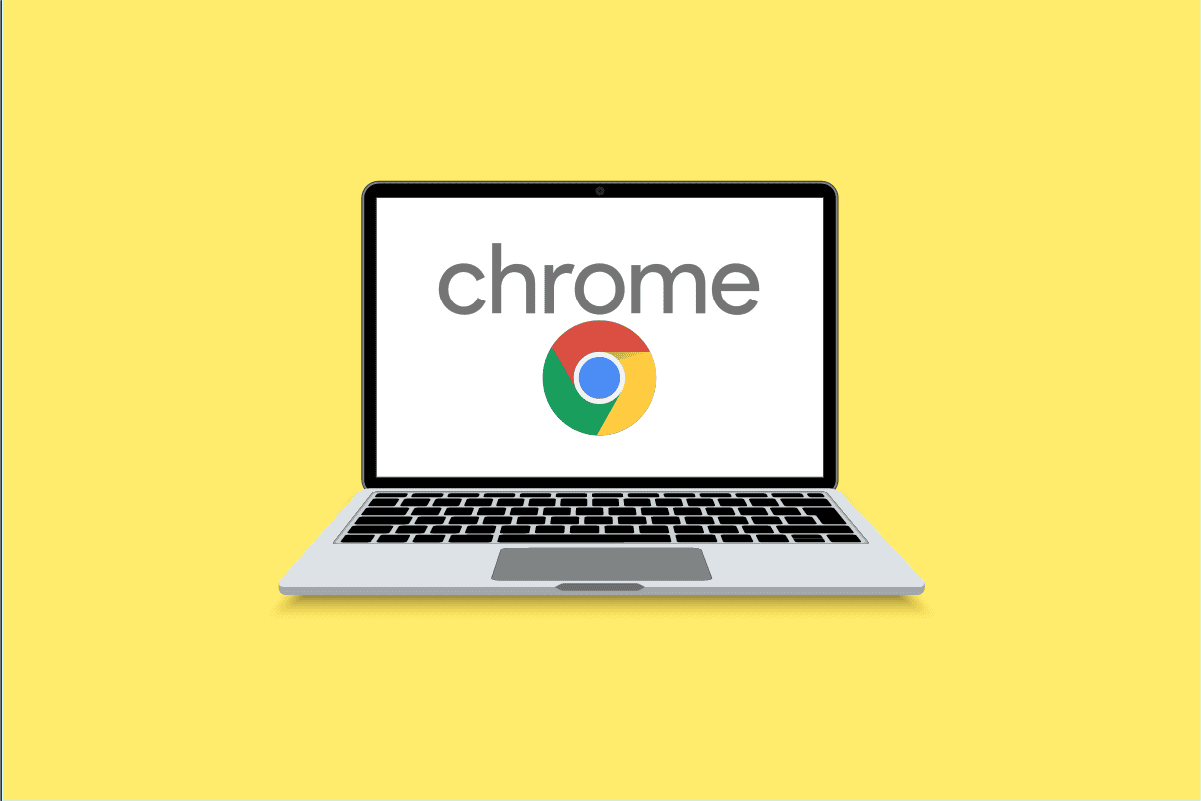
0 thoughts on “Chromebook administrator bypass”